 We use social stories to help my 4-year-old with autism better process transitions. The reasoning behind social stories is to give the child an idea of what’s going to happen next to reduce anxiety about a new situation (and subsiquent meltdowns), and also to help show them appropriate responses to situations.
We use social stories to help my 4-year-old with autism better process transitions. The reasoning behind social stories is to give the child an idea of what’s going to happen next to reduce anxiety about a new situation (and subsiquent meltdowns), and also to help show them appropriate responses to situations.
In this case, I was making a new social story to show that we are happy to go to speech, my little one has gotten into the habit of crying and protesting going into her twice a week speech therapy, which she loves. Kids with autism often get into habits like this, they aren’t reflecting what they really feel, they’re just engrained in a habit.
We have had success using social stories like this to break habits, and I wanted to share how we make them in case it helps you. We’ve tried a couple different ways- from pre-made social stories to velcro pictures that we attach to a story line. The little books like this work the best for our family.
Social stories aren’t just for transitions, they can be helpful in a variety of situations:
- Changes like moving houses
- Trying new foods
- Using the potty
- Establishing routines such as getting dressed or brushing teeth
- Breaking a habit such as removing clothing or running away in a parking lot
There are programs where you can make social stories, but since we already have Microsoft Word on our computer, I was easily able to make one using our pictures and clip art. These aren’t works of art, but they are useful, and both my kids like them because they feature familiar things.
I’ll share how I make social stories using Word.
- I’m using Word 2010, but I would imagine you could do the same with nearly any word processing program with clip art.
- Turn the page to ‘landscape’: Page Layout: Orientation: Landscape
- Set the Margins: Page Layout: Margins: Custom Margins: Top: 5, Left: 8, Bottom: 5, Right: 5
- Set the columns to ‘2’: Page Layout: Columns: 2
- Write a simple story with one item per line, detailing a couple steps before the desired activity, the desired activity, and what comes after
- Add Clip Art or simple images: Click where you want the image to go, so the cursor is there. Insert: Clip Art: type key word such as groceries or soup in search box to right. Click on desired picture to insert into story.
- Resize images as needed- click, and then drag the small box in the corner to make smaller
- Print, fold in half, cut along fold, and then use staples to attach pages together. You can make a construction paper cover if you’d like, and let the child decorate it, but we usually don’t because my little one doesn’t care about that.
- Read enthusiastically and often :)
To start, you can see two stories I made, one is for our new speech transition, and another is for trying a new food (soup!). Click on the links below (download should start automatically) and edit to fit your needs.
I’m not sure how this will work with other programs, as I said, I’m using Word.
See other Special Needs posts here
Learn how to heal leaky gut

60-page ebook of all my best GAPS Diet (Gut and Psychology Syndrome) articles all in one place.

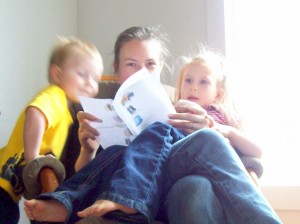

I love social stories. We’ve been using them for years. The most elaborate one I made was for our move out of state 5 years ago. He was in kindergarten at the time and I had no idea how I was going to explain us leaving everything behind and moving. So I used photoshop and real photos and explained the whole thing. Then I had it printed and laminated. He read that story over and over. Helped a lot.
Now at 10 1/2 we still make stories, just much shorter and with just words. The latest was about when it’s appropriate to talk about drugs and alcohol (he’s had an obsession about talking about this since he’s learned about the ‘just say no’ campagain)
That’s great! I’m really surprised how effective they seem to be :)
Wow Tara, hadn’t considered the helpfulness of these for ‘hyper focus’… my son is not dx’d as anything, but I am pretty sure he’s on the spectrum – probably Aspergers. ANYWAY, he just does not know when it’s appropriate to talk about some things! And he just canNOT let it go!
Cara, thanks for the post!!
Yes, so helpful. In fact we’ve made a three ring binder with a colorful cover called, ‘Will’s Guide to the World’. We simply write up short stories or rules or appropriate behaviors and put them in there. He can look at it whenever he wants and we can refer back to it with him.
I love that idea! I would love to do this even for typically developing children transitioning to adulthood- for reference of how the world works :)
I loved this post and the Microsoft tip. Thanks so much. My 8 yr old used to have a rough time with transitions (having to stop an activity to go somewhere or eat a meal), not so much anymore. She does fine with warnings (in 5 min we will do such and such) or teaching her to “pause” an activity to be resumed later. In regards to social stories, I have used drawings (stick figures) to talk about an event that already occurred and what an appropreiate behavior should have looked like. This has come in handy after school when I learned that she was involved in a neg situation and the school did not handle it properly (that is a whole other story, sad to say, where school should know these tools!). Thanks again, Cara … this was sooo helpful ;)
These stories are terrific for any young child. We used them for first picture books for babies with pictures of their family, rooms, our vehicles etc. We used them for siblings when a new baby was on the way. For toddlers before they started preschool with pictures of their classroom, teachers, backpack. For sisters who shared a room and were squabbling too much I made a nice book of things that they shared and worked together successfully on. Most recently I made one for my potty training son. His potty, his chart, and his ultimate prize of police car he longed for at walmart were all a part of the book.
I love this post – what a great idea! My daughter has a sensory processing disorder and really struggles with transitions. We are preparing for a move next month so the timing couldn’t be more perfect. Thanks so much for sharing this!
So, we have to take Micah to New York for surgery and leave Katie behind. She has never been apart from us, not even for one night, and I have been trying to figure out how to help her through when we are gone for several days. Thank you for this idea, I am SO GRATEFUL!!
I’m glad this could help! Hope the trip goes well :)
I too love social stories. I’ve used them for my 12 year old girl from everything to talking in public to getting her period and it’s amazing how quickly she ‘gets it’
Thank you soo much for sharing this very simple way to make social stories! I’m a special education teacher for children ages 3-5 and work a lot in the homes and also at preschool sites… to help support parents and educators of these little ones. I make social stories all the time for them, but they are much more extensive and laminated and I love this idea b/c it’s something simple that I can do for them and give them the instructions on how to do for themselves as they need it and to personalize it with all the details of their lives and situations!
Thank you soo much! :)
Sara
Thank you so much! I cannot for the life of me get my kids to drink broth or get my two year old to try soup. I am going to make a story and see if it helps. My 3 1/2 year old also has a really difficult time with tantrums/meltdowns in certain situations so I am going to make stories for him as well!
Thanks regarding providing these amazing details.