Kindles are wrapped and under a lot of trees this year, and I’ve been getting questions about what apps we use on ours. We use our kindles for homeschooling as well as for fun, here are the apps and videos we like. My kids are at upper preschool/lower kindergarten level right now. (This is the Kindle that we have – we actually have 2)
I try to make sure the apps are ad free, and I usually end up buying the paid version for a few dollars. On many of the free versions the dialog boxes pop up all the time prompting you to purchase, and the kids click on them, just creating a hassle. I don’t mind paying a dollar or two to the developers of educational apps either :) Because we use Freetime, the kids actually cannot make purchases from the Kindle, so that is helpful.
Kindle Freetime: I love Freetime, it allows me to set time limits for apps, videos, books, or overall screen time. I set apps and books to unlimited usually, and videos to an hour a day. My children don’t keep the Kindles in their room, they’re kept in my room, so I limit their screen time that way rather than using the settings.
I have a different profile for each of my kids, I put the apps in their profile according to their ability, removing the ones that are mastered, and adding in more challenging ones as needed.
(Read more about Freetime Here – it’s free and already installed on the new kindles)
I don’t use Freetime Unlimited, I’m pretty picky about agendas, attitudes, and messages in children’s programming, and so just because a show is targeted at their age range doesn’t mean it’s appropriate for our family. You can see the videos we have below :)
123s ABCs Print Letters: This app is free, but doesn’t take the kids on a wild goose chase with popups, so we like it. It’s a basic handwriting lesson. How does writing with a finger improve handwriting? I asked our OT (occupational therapist) the same thing – she said it built connections and muscle memory in the brain and helped with proper letter formation. We also do pencil-and-paper work (I use these books, more for the lined paper than the actual prompts), and if there’s reluctance to write on paper after being around the Kindle, we make sure we’ve completed our paper work for the day before doing our Kindle work :)
123 Tracing (lightning bugs): This is my kids’ favorite handwriting app, it’s really quite cute. The app doesn’t give the kids ‘credit’ for completing the letter unless they stay on the line correctly and form the letter in the right order. Upon completion of all 10 numbers, they ‘fill their jar’ with cute lightening bugs. It’s really pretty cute :)
Montessori Words & Phonics for Kids: This is a nice no-nonsense spelling program, you start with very simple words and can show the word up top, then the child drags the letters into the correct space and the program speaks the sound of the letter as it’s moved. ”pig” _ _ _ and as you move the ‘p’ up to the correct spot, it says ‘puh’. You can hide the word up top as your child advances, and move to more complicated words.
Preschool All-in-One Bubble School: One of the few different preschool learning games apps that we like. I stay involved when we’re using these apps until my kids know how to use the different programs in them, if I don’t insist on it, they’ll enjoy just hitting whatever and making really repetitive annoying sounds over and over, not caring if it’s right or wrong, just fascinated that it’s an electronic.
Preschool and Kindergarten Learning Games: This app has a good variety of games, math, puzzles, spelling, etc. It’s less gimmicky, and more straightforward learning. My son loves the math (he’s a numbers and geography kind of kid, the opposite of his mother).
Monkey Preschool Lunchbox: This one is off right now, but it’s another all around preschool app. My kids quickly learned to adjust the volume on this one, the theme music is a bit loud but it can be adjusted quickly.
Stack the States: This is way too old for my kids (would be good for maybe 9-10 year olds and up), but my son loves to do it with me (and it’s a good challenge for me!). This app features fun state trivia.
Kids Numbers and Math: More math and numbers, both kids enjoy this one. We do a ‘Math’ unit daily, and I like to have a few different apps to use to make sure they’re not just memorizing the apps, but are memorizing the concepts. We do pencil-and-paper work as well, of course.
Alphabet Coloring: This is by far my daughter’s favorite, she would rather draw on here than watch videos most of the time.
Videos:
If you have Prime, the kids can’t be in Freetime and still watch the Prime Instant Videos, so I chose to purchase a few to keep in Freetime. These are what we’ve purchased.
Liberty’s Kids: Historical cartoon, my son LOVES it. We have the entire season.
Word World: Spelling/letter cartoon, I really like this, my kids do too. We have a few different episodes on our Kindles.
Madeline: A classic, not educational, but it’s cute.
Bob the Builder: My daughter’s favorite. I like his ‘Can Do!’ attitude :)
Merry Christmas Thomas: My son bought this while the Kindle wasn’t on Freetime. He knew that he had to put it on Freetime before he did anything, to prevent accidental purchases, but chose to do otherwise while hiding in his room. A lesson of picking up groundfall apples in the back yard ($1 per bucket full) for a week to paid me back for this purchase, so it’s on here now since he ‘owns’ it. The lessons of being 4 :)
That’s what we have on our Kindle (you can see/buy the kindle we have here), what apps have you enjoyed?
Learn how to heal leaky gut

60-page ebook of all my best GAPS Diet (Gut and Psychology Syndrome) articles all in one place.

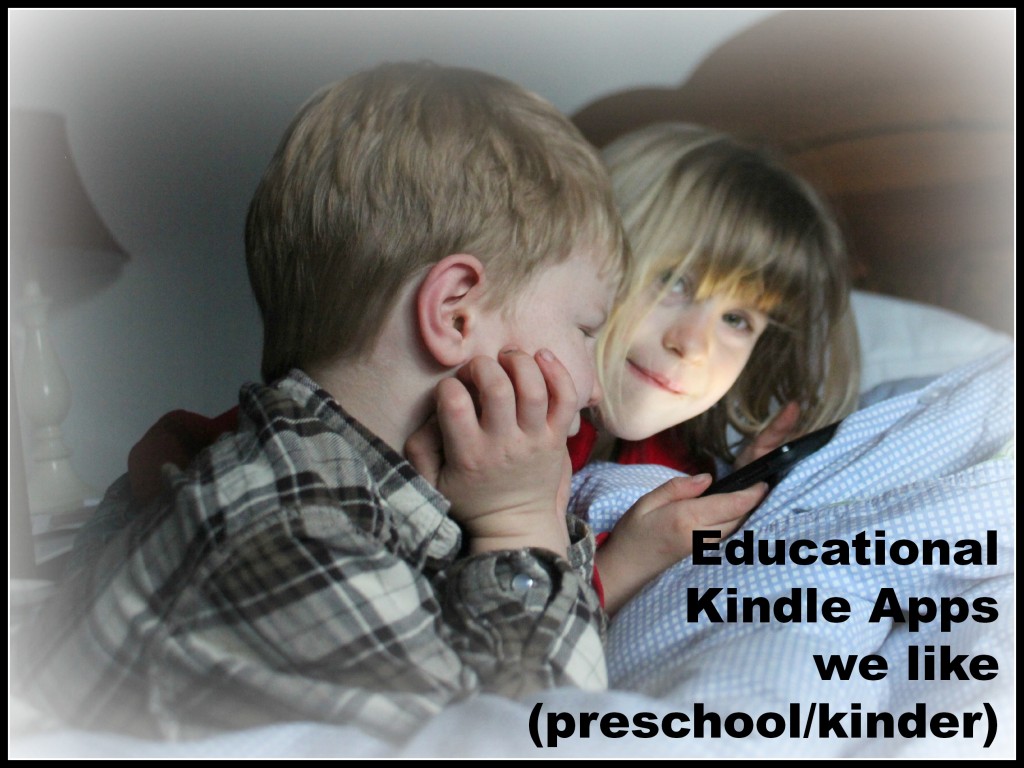

This is so helpful. Thank you for sharing!